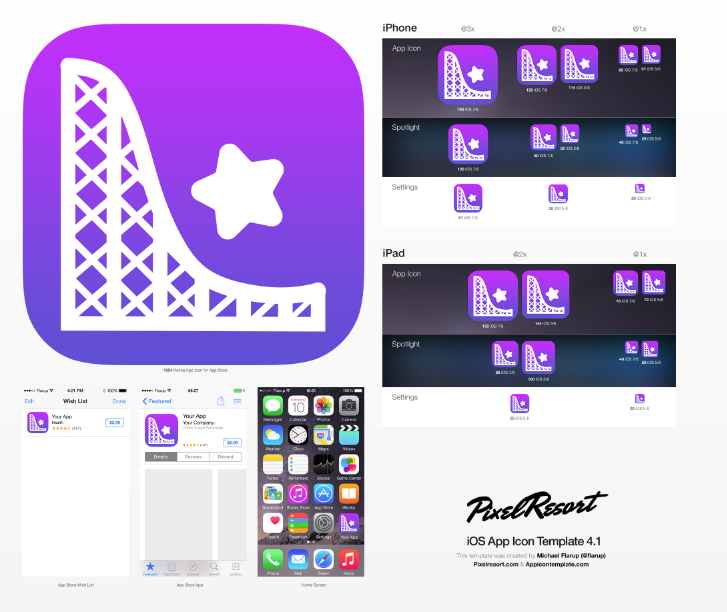
I really enjoyed the video done by Michael Flarup, and I have to agree with a lot of points he made, especially when it comes to simplicity and memorability. I’ve done icon work before, and one of my basic rules is that color and shape share an inverse relationship in order to maintain some semblance of simplicity – the more complex the shape, the less variety of colors there are, and vice versa.
I hope that it’s obvious what the larger shape on the left is, but just in case it isn’t, it’s supposed to be a roller coaster section. The star is just a whimsical shape to fill up the white space (or purple). I chose the color gradient because I thought that it was the best contrast to the white shapes while still being lighthearted enough.






















 For this flyer, I aimed to appeal to the wannabe hackers and gamers who strive really hard to look badass by making my photo ominously dark. The event itself, a twist on “Greek Life,” is basically a live podcast where I would rant about various aspects of nerd culture and talk about trending news in the geek world.
For this flyer, I aimed to appeal to the wannabe hackers and gamers who strive really hard to look badass by making my photo ominously dark. The event itself, a twist on “Greek Life,” is basically a live podcast where I would rant about various aspects of nerd culture and talk about trending news in the geek world.





